“Color correction” refers to adjusting the colors in an image to achieve a desired look or to correct color imbalances. This process is crucial in photography, graphic design, and video production to ensure the colors are accurate, vibrant, and consistent. In Photoshop, you can perform color correction using a variety of tools and techniques. Here’s a comprehensive guide on how to handle color correction in Photoshop:
“Color correction” refers to adjusting the colors in an image to achieve a desired look or to correct color imbalances. This process is crucial in photography, graphic design, and video production to ensure the colors are accurate, vibrant, and consistent. In Photoshop, you can perform color correction using a variety of tools and techniques. Here’s a comprehensive guide on how to handle color correction in Photoshop:
Adjustment layers are non-destructive and allow you to adjust colors without permanently altering the original image.
Add an Adjustment Layer:
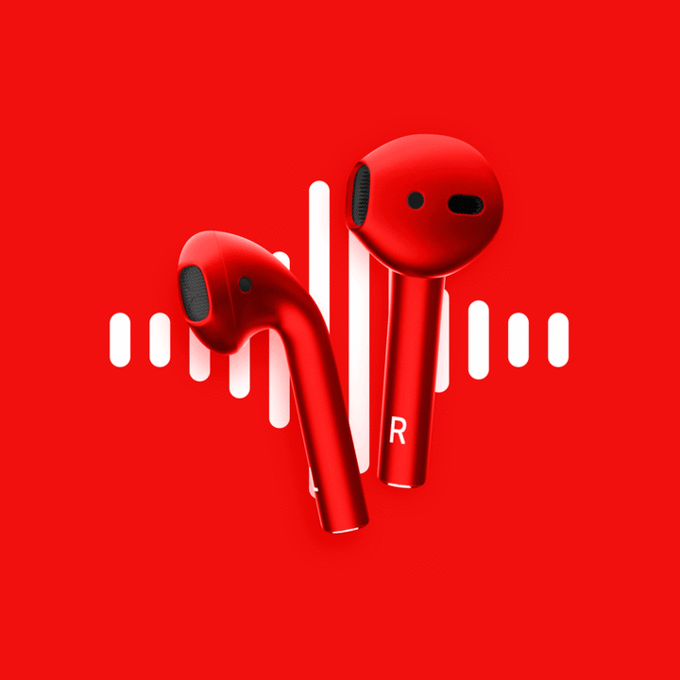





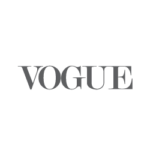







Cut Out Image Retouching Ecommerce Product Photo Editing & Optimization For eCommerce Business! As an e-commerce company, you need to ensure that you provide your customers the right impact of your products. As they cannot see or feel them in the actual life, it is important that your product or service photos show your products in the clearest and best way possible.
© 2024 Created with Cut Out Image Retouching